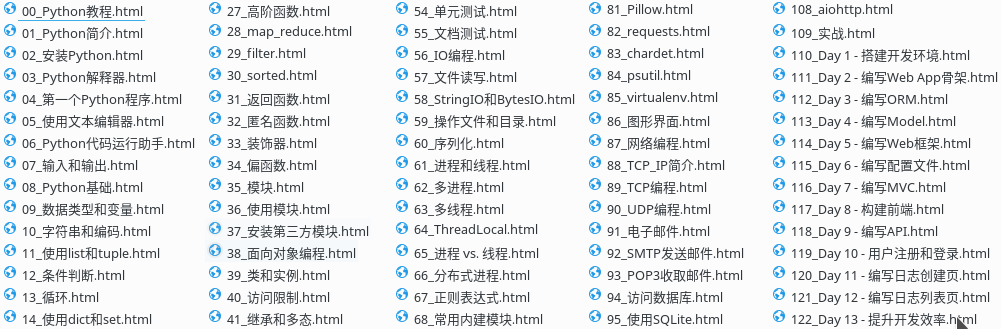
爬取的是 廖雪峰的 python 教程 ,参考的是 Python 爬虫:把廖雪峰教程转换成 PDF 电子书
第一次接触爬虫,一直觉得爬虫很神秘。接触之后才发现,其实之前就有部分接触过,啊哈哈哈~
爬虫我的理解就是请求+解析,其实跟一般的 web 编程没有太大的区别,只是更侧重于请求方面,当然,有些情况不需要解析。
爬虫工具
传闻 requests 和 BeautifulSoup 是爬虫的两大神器,还有一个知名的框架 scrapy。当然,还有 python 执行 js 的工具 PyV8,模拟浏览器的组合 selenium+phantomjs 和 selenium+chrome/firefox。工具很多,可以慢慢玩。
这里使用的有 requests ,BeautifulSoup ,pdfkit 。其中 pdfkit 需要安装 wkhtmltopdf ,windows 的朋友可以直接下载安装最新版,linux 的朋友建议安装 0.12.3.2 的版本(截止到今天)。
1 | $ sudo apt-get install wkhtmltopdf=0.12.3.2-3 |
廖雪峰的官网反爬机制
爬虫侧重于请求
尝试请求
如果请求不正确,会返回 503。这个 http 状态码意味着服务器处理不过来或者拒接客户端的连接。
1 | >>> r = requests.get("https://www.liaoxuefeng.com/wiki/0014316089557264a6b348958f449949df42a6d3a2e542c000") |
直接使用浏览器访问,请求头:
1 | Request Headers |
请求失败的原因
从请求头中观察出,有以下几点:
- 模拟浏览器 User-Agent: ….
- 请求从哪里跳转的 Referer: …
- Cookie 设置
前面两点都简单,只要加上请求头就行了。只有 Cookie 比较难,因为是在 js 中设置的 cookie,但是接下来分析完,就会发现也很简单,简直易如反掌。
设置头部信息
1 | headers = {"User-Agent":"Mozilla/5.0 (Windows NT 10.0; WOW64) AppleWebKit/537.36 (KHTML, like Gecko) Chrome/59.0.3071.115 Safari/537.36", |
分析 cookie 设置
分析的过程写起来很简单,但是花的时间挺长的,做了各种尝试~
在页面中有一段,这个是设置 cookie 的关键:1
2
3
4
5<script>
(function () {
eval(decodeURIComponent('%69f%28%21get%43%6F%6F%6B%69%65(%27%61tsp%27))%73%65%74C%6F%6F%6B%69%65(%27%61tsp%27%2C%20%271518835160255%5F%27%2Bnew%20Date%28%29.getTime%28%29%2C%20580%29%3B'));
})();
</script>
Chrome Console 运行如下:1
2> decodeURIComponent('%69f%28%21get%43%6F%6F%6B%69%65(%27%61tsp%27))%73%65%74C%6F%6F%6B%69%65(%27%61tsp%27%2C%20%271518835160255%5F%27%2Bnew%20Date%28%29.getTime%28%29%2C%20580%29%3B')
<- "if(!getCookie('atsp'))setCookie('atsp', '1518835160255_'+new Date().getTime(), 580);"
即如果没有设置 cookie: atsp,那么设置 cookie
在 Sources 有一段 js:1
2
3
4
5
6
7
8
9
10
11<!-- 在这个js里面 https://cdn.liaoxuefeng.com/cdn/static/themes/default/js/all.js?v=1b39f7c
-->
function getCookie(e) {
var t = document.cookie.match("(^|;) ?" + e + "=([^;]*)(;|$)");
return t ? t[2] : null
}
function setCookie(e, t, n) {
var i = new Date((new Date).getTime() + 1e3 * n);
document.cookie = e + "=" + t + ";path=/;expires=" + i.toGMTString() + ("https" === location.protocol ? ";secure" : "")
}
很明显了,只需要获取到传进来的参数 t 就解决问题了。然而,通过敏锐地观察,参数可以不用获取,完全可以自己去设置:
Chrome Console 下运行:1
2> getCookie('atsp')
<- "1518837501367_1518837501845"
“_” 左边的参数几乎等于浏览器调用 js 的本地时间戳 (new Date().getTime()),所以获取 cookie 就可以这样:1
2
3def get_cookie():
timeStamp = str(int(time.time()*1000))
return "atsp=" + timeStamp + "_" + timeStamp
cookie 中还有 Hm_lvt 和 Hm_lpvt,同样可以分析出来,这个是跟百度有关的,具体有什么作用就没有去研究了,可能跟访问量有关?反正不用理会。
那么爬取就变得易如反掌了~
代码片段
这里不用 session 也可以,完全没有用上 session 的功能嘛~~~
代码写的很糙,有时间重构了再贴上新的代码。代码可以参考前中的链接1
2
3
4
5
6
7
8
9
10
11
12
13
14
15
16
17
18
19
20
21
22
23
24
25
26
27
28
29
30
31
32
33
34
35
36
37
38
39
40
41
42
43
44
45
46
47
48
49
50
51
52
53
54
55def get(url):
"""
get 请求,返回 response
"""
headers["Cookie"] = get_cookie()
session = requests.session()
response = session.get(url, headers=headers)
response.raise_for_status()
return response
def get_cookie():
timeStamp = int(time.time()*1000)
return "atsp=" + str(timeStamp) + "_" + str(timeStamp)
def parse_url_to_html(url, break_point):
"""
获取 url 的内容,并解析写入到文件中
"""
global count
if count <= break_point:
count += 1
return True
response = get(url)
soup = BeautifulSoup(response.content, "html5lib")
content = soup.find_all(class_="x-content")[0]
html = str(content.find_next("h4")).replace("h4", "h1") + str(content.find_all(class_="x-wiki-content")[0])
html = html_template.format(content=html)
with open("html/{}{}.html".format(str("%02d" % count), prety_file_name("_" + content.find_next("h4").getText())), 'wb') as f:
f.write(html.encode())
count += 1
if count%5 == 0:
time.sleep(4)
def save_pdf(htmls):
"""
把所有html文件转换成pdf文件
"""
options = {
'page-size': 'Letter',
'margin-top': '0.75in',
'margin-right': '0.75in',
'margin-bottom': '0.75in',
'margin-left': '0.75in',
'encoding': "UTF-8",
'custom-header' : [
('Accept-Encoding', 'gzip')
],
'cookie' : [
('cookie-name1', 'cookie-value1'),
('cookie-name2', 'cookie-value2'),
],
'no-outline': None
}
file_name = "pdf/test.pdf"
pdfkit.from_file(htmls, file_name, options=options)
最后,新春愉快